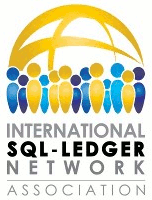compare_amount_paid_in_ar_and_acc_trans
Differences
This shows you the differences between two versions of the page.
| Both sides previous revisionPrevious revision | |||
| compare_amount_paid_in_ar_and_acc_trans [2016/09/19 13:39] – sweitmann | compare_amount_paid_in_ar_and_acc_trans [2016/09/20 12:35] (current) – sweitmann | ||
|---|---|---|---|
| Line 1: | Line 1: | ||
| First check the AR amount without payment: | First check the AR amount without payment: | ||
| - | | + | |
| | | ||
| Then check payment amount: | Then check payment amount: | ||
| | | ||
| - | SELECT SUM(amount) FROM acc_trans WHERE trans_id = ' | + | SELECT SUM(amount) FROM acc_trans WHERE trans_id = ID and chart_id in (select id from chart where link like ' |
| | | ||
| Or run a query to compare all values from the two tables: | Or run a query to compare all values from the two tables: | ||
| | | ||
| + | |||
| + | Another query to check if transaction is completely balanced: | ||
| + | |||
| + | SELECT SUM(amount) FROM acc_trans WHERE trans_id = ID | ||
compare_amount_paid_in_ar_and_acc_trans.txt · Last modified: 2016/09/20 12:35 by sweitmann