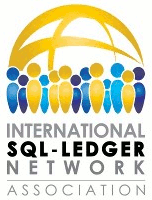Table of Contents
Financial Statements and Reports
Financial statements and reports are a very important part of any accounting system. Accountants and businesspeople rely on these reports to determine the financial soundness of the business and its prospects for the next accounting period.
Cash v. Accrual Basis
Financial statements, such as the Income Statement and Balance Sheet can be prepared either on a cash or accrual basis. In cash-basis accounting, the income is deemed earned when the customer pays it, and the expenses are deemed incurred when the business pays them. There are a number of issues with cash-basis accounting from a business point of view. The most extreme is that one can misrepresent the wellbeing of a business by paying a large expense after a deadline. Thus cash-basis accounting does not allow one to accurately pair the income with the related expense as these are recorded at different times. If one cannot accurately pair the income with the related expense, then financial statements cannot be guaranteed to tell one much of anything about the well-being of the business. In accrual basis accounting, income is considered earned when the invoice is posted, and expenses are considered incurred at the time when the goods or services are delivered to the business. This way, one can pair the income made from the sale of a product with the expense incurred in bringing that product to sale. This pairing allows for greater confidence in business reporting.
Viewing the Chart of Accounts and Transactions
The Reports→Chart of Accounts will provide the chart of accounts along with current totals in each account. If you click on an account number, you will get a screen that allows you to filter out transactions in that account by various criteria. One can also include AR/AP, and Subtotal in the report. The report format is similar to that of a paper-based general ledger,
Trial Balance
The Paper-based function of a Trial Balance
In paper-based accounting systems, the accountant at the end of the year would total up the debits and credits in every account and transfer them onto another sheet called the trial balance. The accountant would check to determine that the total debits and credits were equal and would then transfer this information onto the financial statements. It was called a trial balance because it was the main step at which the error-detection capabilities of double-entry accounting systems were used.
Running the Trial Balance Report
This report is located under Reports →Trial Balance. One can filter out items by date, accounting period, or department. One can run the report by accounts or using GIFI classifications to group accounts together. From this report, you can click on the account number and see all transactions on the trial balance as well as whether or not they have been reconciled.
What if the Trial Balance doesn't Balance?
If the trial balance does not balance, get technical support immediately. This usually means that transactions were not entered properly. Some may have been out of balance, or some may have gone into non-existent accounts (believe it or not, SQL-Ledger does not check this latter issue).
Trial Balance as a Summary of Account Activity
The trial balance offers a glance at the total activity in every account. It can provide a useful look at financial activity at a glance for the entire business.
Trial Balance as a Budget Planning Tool
By filtering out departments, one can determine what a department earned and spent during a given financial interval. This can be used in preparing budgets for the next accounting period.
Income Statement
The Income Statement is another tool that can be used to assist with budgetary planning as well as provide information on the financial health of a business. The report is run from Reports→Income Statement. The report preparation screen shows the following fields:
Department allows you to run reports for individual departments. This is useful for budgetary purposes.
Project allows you to run reports on individual projects. This can show how profitable a given project was during a given time period.
From and To allow you to select arbitrary from and to dates.
Period allows you to specify a standard accounting period.
Compare to fields allow you to run a second report for comparison purposes for a separate range of dates or accounting period.
Decimalplaces allows you to display numbers to a given precision.
Method allows you to select between accrual and cash basis reports.
Include in Report provides various options for reporting.
Accounts allows you to run GIFI reports instead of the standard ones.
The report shows all income and expense accounts with activity during the period when the report is run, the balances accrued during the period, as well as the total income and expense at the bottom of each section. The total expense is subtracted from the total income to provide the net income during the period. If there is a loss, it appears in parentheses.
Uses of an Income Statement
The income statement provides a basic snapshot of the overall ability of the business to make money. It is one of the basic accounting statements and is required, for example, on many SEC forms for publicly traded firms. Additionally, businessmen use the income statement to look at overall trends in the ability of the business to make money. One can compare a given month, quarter, or year with a year prior to look for trends so that one can make adjustments in order to maximize profit. Finally, these reports can be used to provide a look at each department's performance and their ability to work within their budget. One can compare a department or project's performance to a year prior and look for patterns that can indicate problems or opportunities that need to be addressed.
Balance Sheet
The balance sheet is the second major accounting statement supported by SQL-Ledger. The balance sheet provides a snapshot of the current financial health of the business by comparing assets, liabilities, and equity. In essence the balance sheet is a statement of the current state of owner equity. Traditionally, it does not track changes in owner equity in the same way the Statement of Owner Equity does. The Balance Sheet report preparation screen is much simpler than the Income Statement screen. Balance sheets don't apply to projects, but they do apply to departments. Also, unlike an income statement, a balance sheet is fixed for a specific date in time. Therefore one does not need to select a period. The fields in creating a balance sheet are:
Department allows you to run separate balance sheets for each department.
As at specifies the date. If blank this will be the current date.
Compare to specifies the date to compare the balance sheet to.
Decimalplaces specifies the number of decimal places to use.
Method selects between cash and accrual basis.
Include in report allows you to select supplemental information on the report.
Accounts allows you to select between standard and GIFI reports.
The balance sheet lists all asset, liability, and equity accounts with a balance. Each category has a total listed, and the total of the equity and liability accounts is also listed. The total assets should be equal to the sum of the totals of the liability and equity accounts.
What if the Balance Sheet doesn't balance?
Get technical support immediately, This may indicate that out of balance transactions were entered or that transactions did not post properly.
No Statement of Owner Equity?
The Statement of Owner Equity is the one accounting statement that SQL-Ledger does not support. However, it can be simulated by running a balance sheet at the end of the time frame in question and comparing it to the beginning. One can check this against an income statement for the period in question to verify its accuracy. The statement of owner equity is not as commonly used now as it once was.
Next: The Template System
(First version from: An Introduction to SQL-Ledger by Chris Travers, 2006)