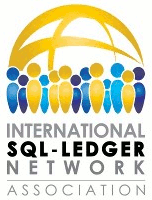goods_and_services
no way to compare when less than two revisions
Differences
This shows you the differences between two versions of the page.
| Previous revision | |||
| — | goods_and_services [2014/12/30 15:01] (current) – external edit 127.0.0.1 | ||
|---|---|---|---|
| Line 1: | Line 1: | ||
| + | ====== Goods and Services ====== | ||
| + | The Goods and Services module will focus on the definition of goods and services and the related accounting concepts. | ||
| + | |||
| + | ===== Basic Terms ===== | ||
| + | |||
| + | **COGS** is Cost of Goods Sold. When an item is sold, then the expense of its purchase is accrued as attached to the income of the sale. It is tracked as COGS. | ||
| + | |||
| + | **List Price** is the recommended retail price. | ||
| + | |||
| + | **Markup** is the percentage increase that is applied to the last cost to get the sell price. | ||
| + | |||
| + | **ROP** Re-order point. Items with fewer in stock than this will show up on short reports. | ||
| + | |||
| + | **Sell Price** is the price at which the item is sold. | ||
| + | |||
| + | ===== The Price Matrix ===== | ||
| + | |||
| + | It is possible to set different prices for different groups of customers, or for different customers individually. Similarly, one can track different prices from different vendors along with the required lead time for an order. | ||
| + | |||
| + | =====Pricegroups ===== | ||
| + | |||
| + | Pricegroups are used to help determine the discount a given customer may have. | ||
| + | |||
| + | ===== Groups ===== | ||
| + | |||
| + | Groups represent a way of categorizing POS items for a touchscreen environment. It is not fully functional yet, but is sufficient that with some stylesheet changes, it could be made to work. | ||
| + | |||
| + | =====Labor/ | ||
| + | |||
| + | Labor/ | ||
| + | |||
| + | =====Services===== | ||
| + | Services include any labor that is billed directly to the customer. It is associated with an expense/ | ||
| + | |||
| + | ====Shipping and Handling as a Service==== | ||
| + | One approach to dealing with shipping and handling is to add it as a service. Usually I place the unit as a dollar (USD) and then bill it as $1 per unit. This allows me to add the exact amount of shipping and handling as necessary. | ||
| + | =====Parts===== | ||
| + | A part is any single item you might purchase and either might resell or use in manufacturing an assembly. It is linked to an expense/ | ||
| + | |||
| + | =====Assemblies and Manufacturing===== | ||
| + | Manufacturers order parts but they sell the products of their efforts. SQL-Ledger supports manufacturing using the concept of assemblies. An assembly is any product which is manufactured on site. It consists of a selection of parts, services, and/or labor and overhead. Assemblies are treated as parts in most other regards. | ||
| + | However, one cannot order assemblies from vendors. One must instead order the components and stock them once they are manufactured. | ||
| + | |||
| + | ====Stocking Assemblies==== | ||
| + | One stocks assemblies in the Stock Assembly entry on the Goods and Services submenu. When an assembly is stocked the inventory is adjusted properly. | ||
| + | The Check Inventory option will cause SQL-Ledger to refuse to stock an assembly if the inventory required to produce the assembly would drop the part below the reorder point. | ||
| + | |||
| + | =====Reporting===== | ||
| + | ===All Items and Parts Reports=== | ||
| + | The All Items provides a unified view of assemblies, parts, services, and labor for the company, while the Parts report confines it to parts. Types of reports are: | ||
| + | Active lists all items not marked as obsolete. | ||
| + | On Hand lists current inventory | ||
| + | Short Lists all items which are stocked below their ROP Obsolete Lists all items which are marked as obsolete | ||
| + | Orphaned Lists all items which have never had a transaction associated with them. One can also list these goods by invoice, order, or quotation. | ||
| + | For best results, it is a good idea to enter some AR and AP data before running these reports. | ||
| + | ====Requirements==== | ||
| + | This report is designed to assist managers determine the quantities of goods to order and/or stock. It compares the quantity on hand with the activity in a given time frame and provides a list of goods which need to be ordered and the relevant quantity. | ||
| + | |||
| + | ====Services and Labor==== | ||
| + | This is similar to the Parts and All Items menu but only supports active, obsolete, and orphaned reports. | ||
| + | |||
| + | ====Assemblies==== | ||
| + | This is similar to the Parts and All Items reports but it also provides an ability to list individual items in the assemblies as well. | ||
| + | AP Invoices, Purchase Orders, and RFQ's are not available on this report. | ||
| + | |||
| + | =====Groups and Pricegroups===== | ||
| + | These reports provide a simple interface for locating groups and pricegroups. The report types are similar to what they are for services. | ||
| + | |||
| + | =====Translations===== | ||
| + | One can add translations so that they show up in the customer' | ||
| + | To issue translations, | ||
| + | |||
| + | =====How Cost of Goods Sold is tracked===== | ||
| + | Cost of Goods Sold is tracked on a First-In, First-out (FIFO) basis. When a part is purchased, its cost is recorded in the database. The cost of the item is then added to the inventory asset account. When the good is sold, the cost of the item is moved to the cost of goods sold account. | ||
| + | This means that one must actually provide invoices for all goods entered at their actual cost. If one enters in $0 for the cost, the cost of goods sold will also be $0 when the item is sold. We will cover this entire process in more depth after we cover the AP and AR units below. | ||
| + | |||
| + | **Next:** [[:AP]] | ||
| + | |||
| + | //(First version from: An Introduction to SQL-Ledger by Chris Travers, 2006)// | ||
goods_and_services.txt · Last modified: 2014/12/30 15:01 by 127.0.0.1