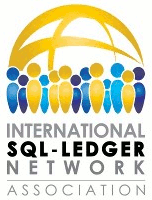Table of Contents
POS
The Point of Sale screen is still fairly rudimentary, and it is one of the least mature aspects of SQL-Ledger. It is suitable for small retail environments at the moment but not much else.
Sales Screen
The sales screen looks very much like a normal invoice entry screen with a few differences.
- The discount text field is not available, nor is the unit field..
- The next part number is automatically focused when the data loads for rapid data entry.
- Hot keys for the buttons are Alt-U for update, Alt-P for print, Alt-O for post, and Alt-R for print and post.
- Part Groups appear at the bottom of the screen.
Possibilities for Data Entry
- Barcode scanners can be used to scan items in as they are being rung in.
- One could use touch screens, though this would ideally require some custom stylesheets to make it efficient.
Hardware Support
As SQL-Ledger is a web-based application, the web browser usually does not allow the page to write to arbitrary files. Therefore hardware support for pole displays, etc. is not readily possible from the application itself. In some cases, there are add-on packages (such as SL-POS) which offer some additional hardware options via simple additional networking programs. Notes for specific types of hardware are as follows: Touch screens: The default stylesheet is not really usable from a touchscreen as the items are often too small. One would need to modify the stylesheets to ensure that the relevant items would be reasonable. Setting down the resolution would also help. Receipt Printers: ESC/POS printers generally work in text mode. Control sequences can be embedded in the template as necessary. Pole Displays: Generally are unsupported in SQL-Ledger without add-on patches and special network clients. Cash Drawers: These should be attached to the printer. The control codes can then be embedded in the invoices so that the drawer opens whenever an invoice is printed. Barcode Scanners: Most customers use decoded barcode scanners through a keyboard wedge interface. This allows them to scan items as if they were typing them on the keyboard.
Reports
Open Invoices
The POS→Open screen allows one to find any POS receipts that are not entirely paid off.
Receipts
The POS→Receipts screen allows one to bring up a basic record of the POS terminals. It is not sufficient for closing the till, however, though it may help for reconciliation. The till column is the last component or octet of the terminal's IP address. Therefore it is a good idea to try to avoid having IP addresses where the last octet is the same. All entries are grouped by date and source in this report.
Next: General Ledger
(First version from: An Introduction to SQL-Ledger by Chris Travers, 2006)