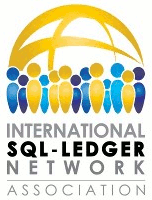psql_ascii_2_utf8
Differences
This shows you the differences between two versions of the page.
| Both sides previous revisionPrevious revisionNext revision | Previous revision | ||
| psql_ascii_2_utf8 [2014/10/20 15:20] – sweitmann | psql_ascii_2_utf8 [2023/02/20 14:52] (current) – sweitmann | ||
|---|---|---|---|
| Line 5: | Line 5: | ||
| Then switch to the " | Then switch to the " | ||
| su postgres | su postgres | ||
| - | Now create | + | Now start by creating |
| | | ||
| Line 13: | Line 13: | ||
| You should get the following output: | You should get the following output: | ||
| SQL_ASCII_database_dump.sql: | SQL_ASCII_database_dump.sql: | ||
| - | Then you convert your ISO-8859 file to UTF8 by typing: | + | Then you convert your ISO-8859 |
| cat SQL_ASCII_database_dump.sql | recode iso-8859-1..u8 > UTF8_database_dump.sql | cat SQL_ASCII_database_dump.sql | recode iso-8859-1..u8 > UTF8_database_dump.sql | ||
| + | | ||
| + | iconv -f CP1250 -t UTF-8 -c < | ||
| Check the result by typing: | Check the result by typing: | ||
| Line 34: | Line 36: | ||
| - | |||
psql_ascii_2_utf8.1413818409.txt.gz · Last modified: 2014/12/30 17:16 (external edit)