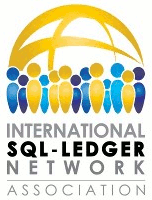ledgercart_step_by_step_installation:debian
Differences
This shows you the differences between two versions of the page.
| Both sides previous revisionPrevious revisionNext revision | Previous revision | ||
| ledgercart_step_by_step_installation:debian [2014/06/27 08:12] – external edit 127.0.0.1 | ledgercart_step_by_step_installation:debian [2014/12/30 15:01] (current) – external edit 127.0.0.1 | ||
|---|---|---|---|
| Line 7: | Line 7: | ||
| apt-get install libcgi-simple-perl libdbi-perl libtemplate-perl libobject-signature-perl libnumber-format-perl libmime-lite-perl | apt-get install libcgi-simple-perl libdbi-perl libtemplate-perl libobject-signature-perl libnumber-format-perl libmime-lite-perl | ||
| - | libdbix-simple-perl libtext-markdown-perl libdate-calc-perl libgd-gd2-perl libdatetime-perl libhtml-format-perl libmime-tools-perl apg | + | libdbix-simple-perl libtext-markdown-perl libdate-calc-perl libgd-gd2-perl libdatetime-perl libhtml-format-perl libmime-tools-perl apg libgd2-xpm-dev build-essential |
| After that you need to install some further cpan modules: | After that you need to install some further cpan modules: | ||
| - | cpan GD | + | cpan GD (or cpan -f GD) |
| cpan GD:: | cpan GD:: | ||
| cpan MIME:: | cpan MIME:: | ||
ledgercart_step_by_step_installation/debian.1403856765.txt.gz · Last modified: 2014/12/30 15:40 (external edit)