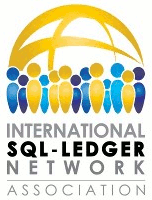rest_api_customers
Differences
This shows you the differences between two versions of the page.
| Both sides previous revisionPrevious revision | Next revisionBoth sides next revision | ||
| rest_api_customers [2016/11/30 08:31] – sweitmann | rest_api_customers [2016/11/30 10:44] – sweitmann | ||
|---|---|---|---|
| Line 2: | Line 2: | ||
| View all customers in XML format | View all customers in XML format | ||
| - | | + | |
| View all customers in JSON format | View all customers in JSON format | ||
| - | | + | |
| View single customer in XML format | View single customer in XML format | ||
| - | | + | |
| View single customer in JSON format | View single customer in JSON format | ||
| - | | + | |
| Adding or updating a customer with XML from command line | Adding or updating a customer with XML from command line | ||
| curl -X POST -H " | curl -X POST -H " | ||
rest_api_customers.txt · Last modified: 2016/12/08 08:54 by sweitmann