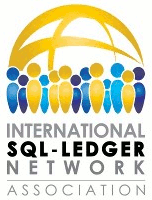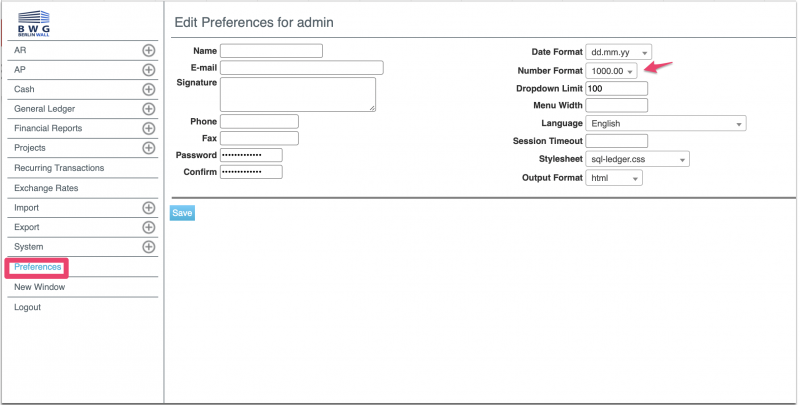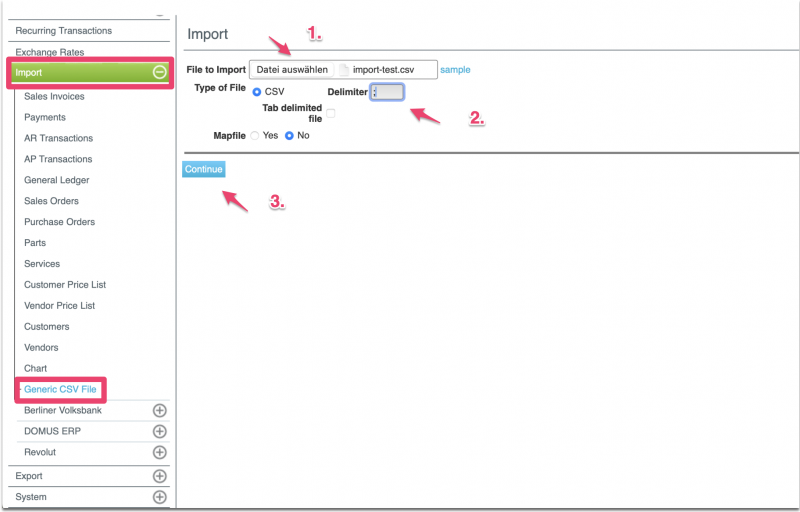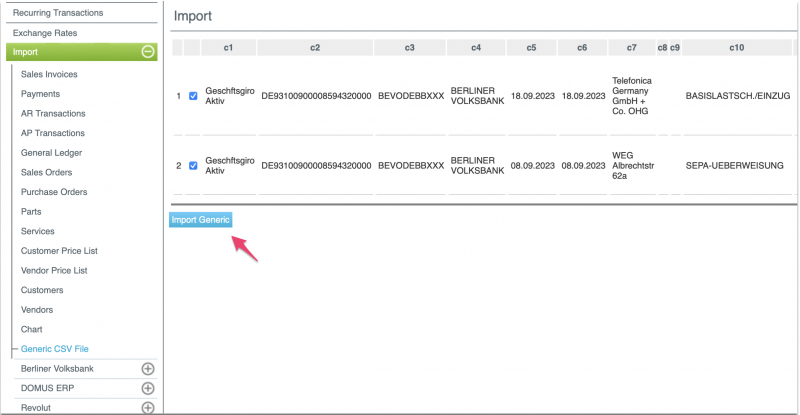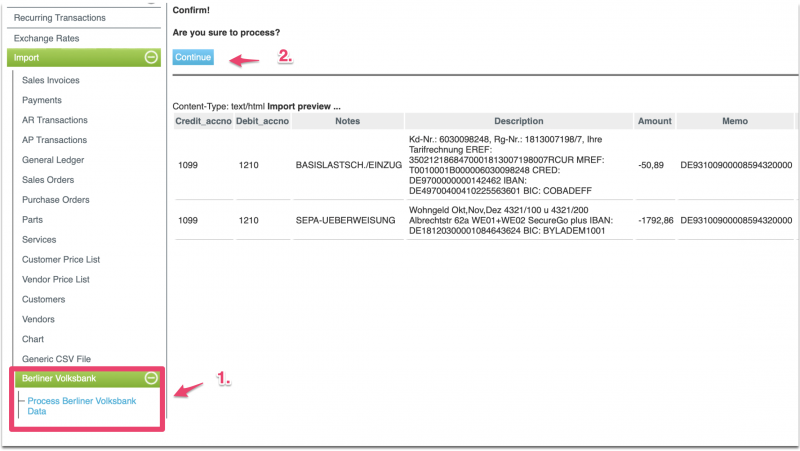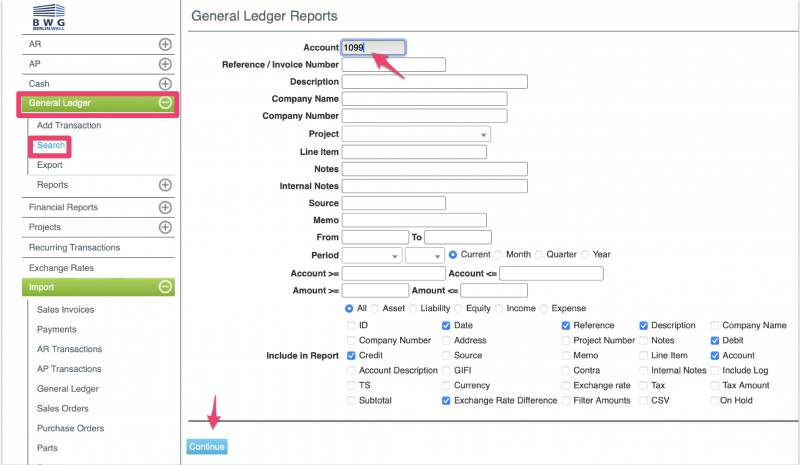generic_csv_import
Start by setting the number format to 1000.00
Select 'Import–Generic CSV File' menu
1. pick the CSV-file that contains your bank transactions,
2. if necessary adjust the “Delimiter” to ; (semicolon) and
3. click on “Continue”
Next click “Import Generic”
Depending on your bank CSV-file structure, process data accordingly
Your bank transactions are automatically booked against the clearing account and can then be adjusted as needed
generic_csv_import.txt · Last modified: 2023/12/20 18:57 by sweitmann