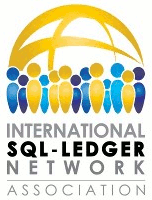SQL Ledger on the Raspberry Pi minicomputer
SQL Ledger consultantancies e-accountant (S. Weitmann) and basarstand.de (Maik Wagner) made a recent attempt to get SQL Ledger to run on a Raspberry Pi computer. For those of you who don't know what this computer is, it is a small ARM-based mini computer which uses a nano-processor requiring very little power. The Raspberry Pi comes in the size of a card deck and also has Ethernet connection and optinal add-ons for WLAN. A small standard SD-Card serves as a card reader. Various ARM-based Linux distributions exist for the Raspberry Pi. There are ports of Fedora, Debian etc.
We thought this might be interesting for small companies: As SQL Ledger is using an httpd-Server such a small computer could be used in an Intranet of a company serving several users at the same time. In our project we used Raspbian, a Debian-port for the ARM-processor architecture. As Debian has a gigantic software repository we could easily find the PostgreSQL server and Apache2 inside the repositories especially compiled for the ARM architecture.
It is also possible to run X on the Raspberry Pi but as we wanted to have a headless system for performance reasons, we decided to turn off the starup of X Window during bootup. As for the installation we used “git” to install the “Enhanced SQL Ledger” version.
As far as performance is concerned one must know that the Raspberry Pi has about the performance of an old Pentium II/233 Mhz machine so don't expect miracles but as nano processors and mainboards based on ARM are probably “the next big thing” in the computing community, processors are getting faster, RAM on mainboards is going to increase and there is going to be an even better price/performance relationship.
Furter Links:
- http://www.raspberrypi.org/ - Home of the ARM based mini computer
- http://www.e-accountant.de/ - Sponsor of the project
- http://www.basarstand.de - Technical realization of the project and documentation