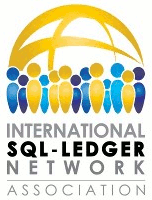setup_wizard
Differences
This shows you the differences between two versions of the page.
| Next revision | Previous revision | ||
| setup_wizard [2022/07/05 11:56] – created sweitmann | setup_wizard [2022/07/05 12:11] (current) – sweitmann | ||
|---|---|---|---|
| Line 1: | Line 1: | ||
| - | Please enter your e-mail address: | + | //Please enter your name and e-mail address:// |
| - | 1. E-mail address: <Enter data> | + | |
| - | Programming | + | 1. Name: <Enter data> |
| + | 2. E-mail address: | ||
| - | Please enter your personal details: | + | __Programming__ > Check if e-mail address format ok and if so send e-mail with link to continued questionnaire as follows: |
| - | 2. Login: <Enter data> | + | //Please enter your personal details:// |
| - | Programming | + | 3. Login: <Enter data> |
| - | 3. Name: <Enter data> | + | __Programming__ |
| - | 4. Password: <Enter data> | + | //" |
| - | Programming | + | 4. Password: <Enter data> and repeat |
| + | __Programming__ > Check if passwords match and if not write " | ||
| + | |||
| + | __Programming__ > Create user by saving entered data in sql-ledger/ | ||
| {{: | {{: | ||
setup_wizard.1657022166.txt.gz · Last modified: 2022/07/05 11:56 by sweitmann